Your cart is currently empty!
If you’ve been wanting to figure out a system for collecting information you’ve learned during your spiritual journey or time as a witch you might’ve tried creating a grimoire before. I know when I’ve attempted crafting a physical grimoire I’ve felt discouraged because I do not have pretty handwriting or am a skillful artist. So as I’d try to create a grimoire I both loved and felt useful to me, I often gave up. Until I realized, my grimoire or book of shadows does not need to be a physical thing like we see in movies or shows or youtube videos. It gets to be what makes sense for me. And enter the digital grimoire.
With creating my grimoire on my computer I’ve realized that I use it SOOOO much more and am so much happier with it. As I learn more information I can reorganize everything to make sense to me. If something no longer resonates with me, I can easily remove it. There’s so much more flexibility to create exactly what I need.
This blog posts explores why you might want to create a digital grimoire, where to create it, and what to put in your grimoire.
Why create a digital grimoire?
A grimoire is a collection of wisdom, spells, recipes, and other information you’ve learned during your spiritual path. You might have also heard the term book of shadows. And to me, a grimoire is a more thought-out and organized collection of information whereas a book of shadows is a collection of notes. BUT – as I will say often, there are no real rules when it comes to your practice and how you want to define things. If saying a grimoire for all of your spiritual documentation makes sense to you, use that. And vice versa for book of shadows. In this blog post I’ll be referring to it mostly as a grimoire, but know it is being used interchangeably.
If you haven’t started a grimoire before, or you’re like me and have been frustrated trying to create a physical grimoire – you might want to turn to creating a digital grimoire where us non-artistic or fast paced witches might be able to craft with a bit more ease…
Here’s a few reasons why I love a digital grimoire.
- Easy to Update: One of my favorite things about having a digital grimoire is that I can easily add information to it. Whenever I learn something new, I can plop it into my digital grimoire and know I won’t lose the information or have to create a new page to add to my physical grimoire.
- Easy to Reorganize: I cannot tell you how many notebooks I have wasted by spending hours planning my grimoire’s outline just to get 50% of the way done creating it only to realize that I do not like how the grimoire is laid out. By creating a digital grimoire I have reorganized endlessly to match what makes sense to me in that season. Sometimes I keep zodiac information under my astrology section and sometimes it makes more sense to me to keep it under moon magic since the moon goes through each zodiac every month as opposed to the astrological seasons only changing to the next sign once a month-ish. Being able to move things around easily is a lifesaver for the organization weirdo in me.
- Easy to Link References/Sources: It feels a little weird putting URLs or social media links in a physical grimoire – but in a digital grimoire if I see something I want to bookmark or go back to online, I can plop the link into my grimoire and know that I can easily hop to it again.
- On the go notes: One of the biggest benefits I’ve come across with having a digital grimoire is being able to update it on the fly. I have access to my grimoire via phone and computer and if something comes up that I want to add to my grimoire while I’m not at home, I can open my grimoire up and put it exactly where I need it.
Where to keep your digital grimoire?
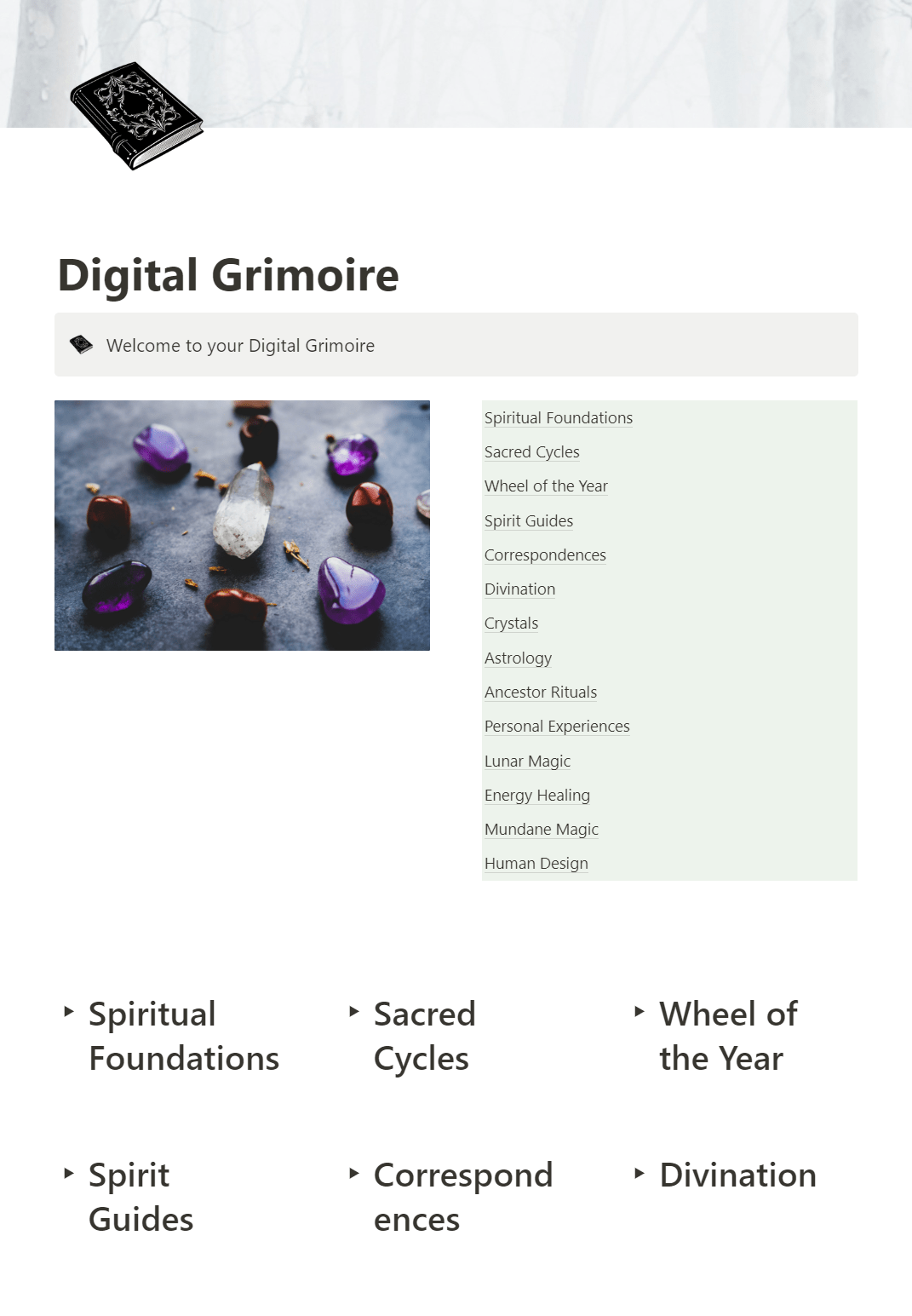
I use Notion for my digital grimoire. I love it because I can create separate pages, databases, include pictures, and structure the grimoire in a way that makes the most sense to me. It does have a monthly cost if you want to access more features, but you can use the free version.
Other places to store your digital grimoire:
- Notes app
- Google docs
- Excel, word, powerpoint, etc.
- Canva
- Other apps (let me know your recommendations!)
What to put in your digital grimoire?
Everyone’s grimoire, whether digital or physical, will be personal to them. And that’s why I love a digital grimoire so much, rather than spending hours crafting beautiful pages only to make a mistake or want to redo it because of new information learned, with a digital grimoire you can easily update your ‘pages’ without having to redo a physical page that you put a lot of work into. (I do love a beautiful grimoire too, but for my non-artistic witches out there, this might be the way to go).
With that said, here’s exactly what I currently have in my digital grimoire:
Spiritual Foundations
- Spiritual Foundations – What do I believe?
- Types of Witches
- Grounding Practices
- Cleansing and Clearing Rituals
- Mundane Magic
- Gratitude Lists
Spirit Guides
- Personal Spirit Guides
- Gods/Goddesses/Deities
- Angels
- Animal Spirits
- Other Entities
Crystals
- Crystal Correspondences (Other’s)
- Personal Crystal Correspondences
- Crystal Grids
- Rituals with Crystals
Correspondences
- Herbs
- Colors
- Scents
- Numerology
Astrology
- Personal Charts
- Astrological Signs
- Planets
- Non-Planets
- Houses
- Aspects
- Advanced Astrology Notes
Sacred Cycles
- Monthly Resets
- Maiden/Mother/Crone Correspondences
- Days of the Week
- Menstrual Rituals
- Morning Rituals
- Night Rituals
Wheel of the Year
Divination
- Intuition Practices
- Divination Tools
- How to develop Intuition
- Dream Symbols
- Tarot Correspondences
Ancestor Rituals
- Ancestor Astrological Charts
- Ancestor/Family Recipes
- Ancestor/Family Rituals
- Family Tree
- Symbols from Ancestors
Lunar Magic
- Moon Phases
- Other Moon Phases
- Full Moon Meanings
- Moons of the Year
- Natal Moon
Energy Healing
- Reiki
- Energy Centers
- Meditations
- Sound Healing
- Description of Heart Space
Personal Journey
- Journey Journal (uncategorized notes/on the fly notes)
- Spiritual Awakening Timeline and Experiences
- Inner Child Practices
- References
- Mentor Contacts
The only thing you need to remember when you’re creating your grimoire or book of shadows is to find a system that works for you. If meticulously crafting beautiful physical pages in a handmade grimoire is what works best for you – do it. If creating a digital grimoire that you can shift and change on a whim feels better – follow that lead. Your grimoire gets to be whatever you want it to be and does not have to follow any conventional ideas of what it has been in the past. Have fun and experiment with it – you truly cannot get it wrong (and if you feel like you did, start over and build something different).
Happy creating, and I hope your creating your digital grimoire brings you so much joy.


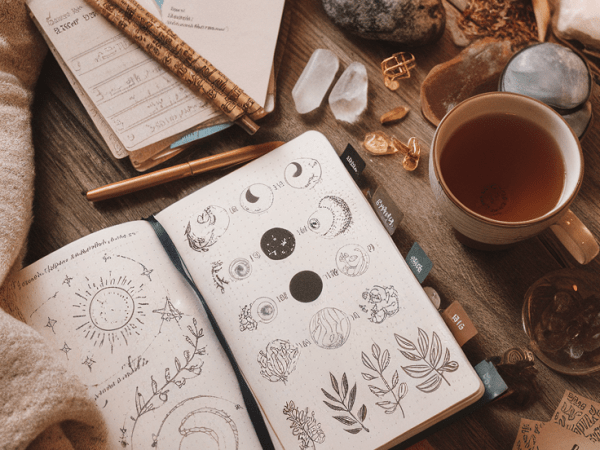
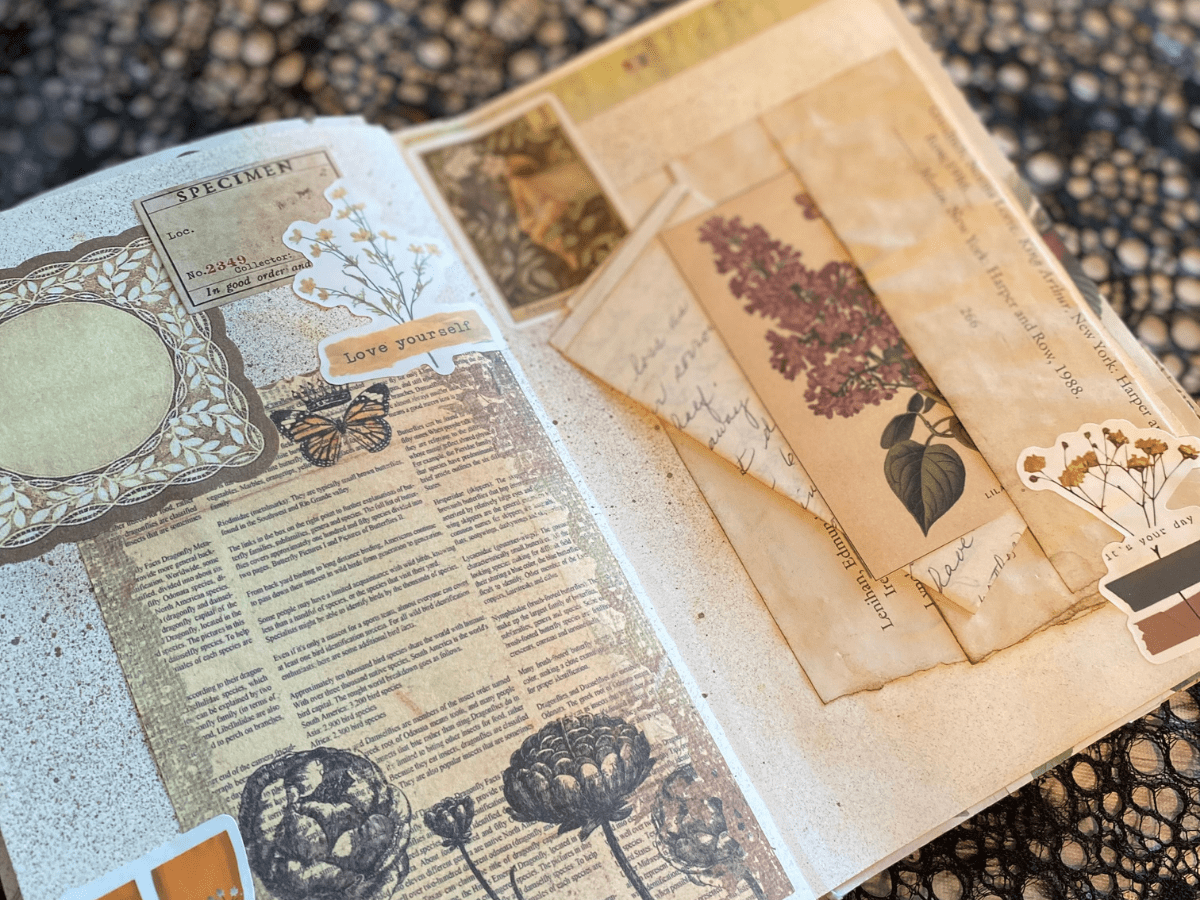
One response to “How to Create a Digital Grimoire”
[…] Optional: If you prefer digital grimoires, check out this post: How to Create a Digital Grimoire […]